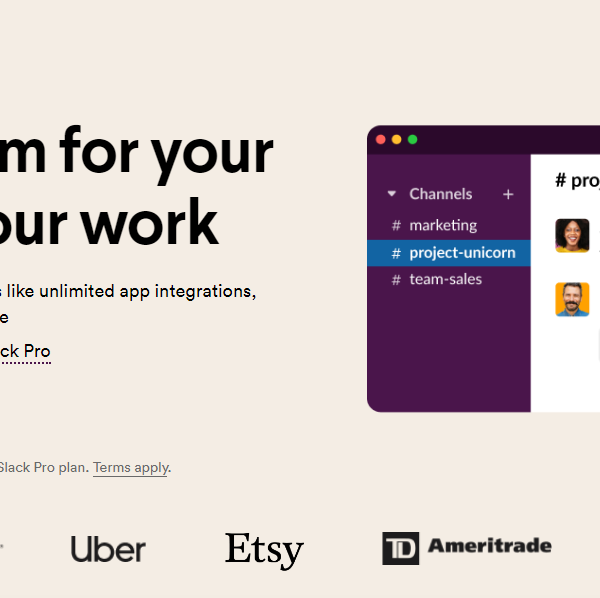Slack has emerged as a leading tool in team administration and communication. Its features, which facilitate the instantaneous exchange of messages, files, and tasks, have led numerous businesses to embrace the messaging business app for project oversight.
Features of Slack to Amplify Team Collaboration
Slack is a robust platform brimming with features that enhance team collaboration and streamline communication. Among the many notable features Slack brings to the table are:
- Real-Time Messaging: Slack’s instant messaging feature allows team members to communicate in real time, enhancing quick decision-making and efficient problem-solving;
- File Sharing: Sharing documents and files with your team is a breeze with the platform, centralizing all crucial data in one location;
- Integration Capabilities: The app integrates seamlessly with numerous PM tools, allowing for efficient task management, deadline tracking, and progress updates;
- Customization: Slack offers numerous personalization options, including creating custom emojis, themes, and even tailored workflows;
- Audio and Video Calls: For teams that are geographically dispersed, the app’s video and audio calling features offer a virtual face-to-face communication solution;
- Channel Organization: The program enables teams to create separate channels for different projects or topics, simplifying conversation organization;
- Search Functionality: Slack’s search function allows you to easily locate specific messages, files, or conversations, an invaluable tool when searching for essential information;
- Security Features: The program prioritizes data security with features such as Enterprise Key Management, which offers administrators granular control over data encryption to safeguard sensitive information.
All in all, Slack provides an extensive suite of features designed to augment team communication and collaboration. By leveraging these tools, teams can optimize workflows, reduce communication errors, and enhance overall productivity.
Managing Projects Using Slack
Starting to manage projects using the messaging app involves creating channels for each project. This enables easy communication among team members about tasks, deadlines, and progress, and focuses conversations on a specific task rather than them getting lost in general chat.
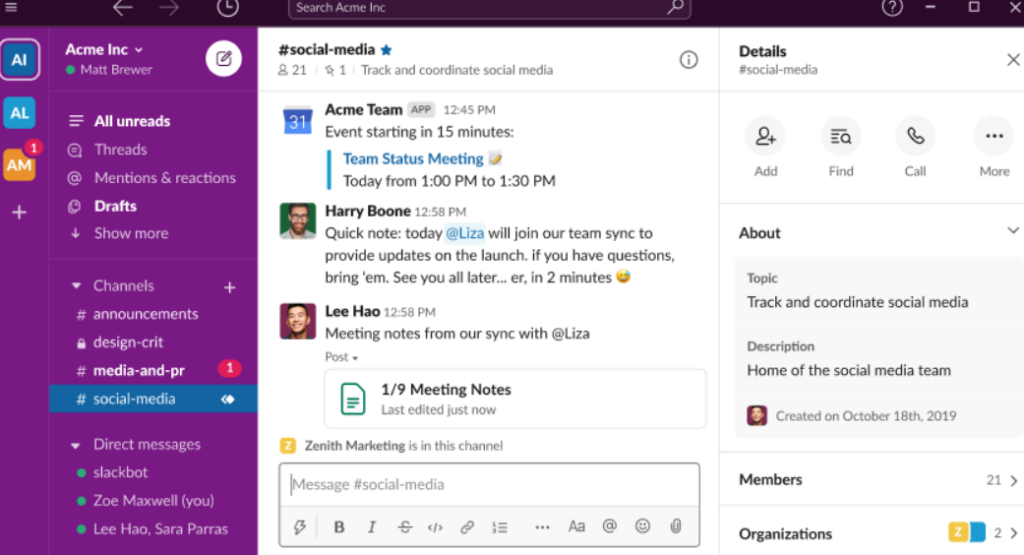
Direct messaging can be utilized for quick, private conversations. For swift communication that doesn’t require a group chat, direct messages are an optimal choice. This functionality allows team members to communicate one-on-one without disturbing the rest of the team.
One of the greatest advantages of using Slack for PM is its integration capabilities with other tools such as Trello, Asana, and Jira. This integration enables you to streamline your workflow and save time by pulling data, creating tasks, and updating projects directly within the app.
The tool’s integration with Google Calendar and other calendar tools simplifies scheduling meetings and appointments. You can create events and invite team members directly from Slack, bypassing the need for additional emailing.
The messaging platform also enables task management through bots like Todoist, Asana, and Trello. These bots let you create and assign tasks, and check on completed tasks, all within Slack.
Sharing files and documents is simple here too. You can share everything from documents and images to videos with your team, ensuring everyone stays aligned.
The Significance of Slack in Project Management
Slack plays a crucial role in PM for several reasons:
- It assists in prioritizing tasks by displaying how much a task can be delayed without affecting the overall task schedule;
- It offers a centralized hub for sharing project-related information, ensuring no detail is overlooked;
- Its integration with PM tools enables more effective task management;
- Its channel organization feature improves communication and minimizes errors.
The app, thus, is instrumental in enhancing PM, improving collaboration, ensuring on-time delivery, and increasing productivity.
Slack in Action in Project Management
The messaging app can significantly improve communication, collaboration, and organization within a project team. Here’s how:
- Create channels for each team for focused discussions and updates;
- Use instant messaging for real-time communication, sharing updates, or requesting feedback;
- Utilize file sharing for easy access to documents and files, enabling real-time collaboration;
- Integrate the tool with PM tools like Trello, Asana, or Jira for automatic updates;
- Use the notification system to keep track of important project-related events or deadlines;
- Leverage the searchable history to access past discussions, decisions, or reference materials.
By using Slack’s features, teams can enhance communication, collaboration, and project effectiveness, leading to better coordination and successful project completion.
Getting Started with Slack
To start using Slack:
- Create a workspace by visiting the official website or downloading the app;
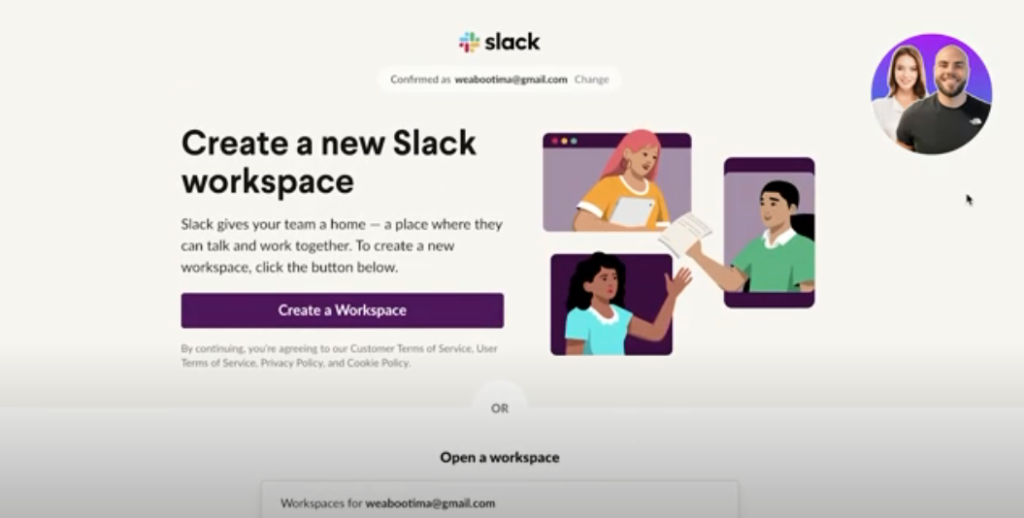
- Set up channels for different projects or departments;
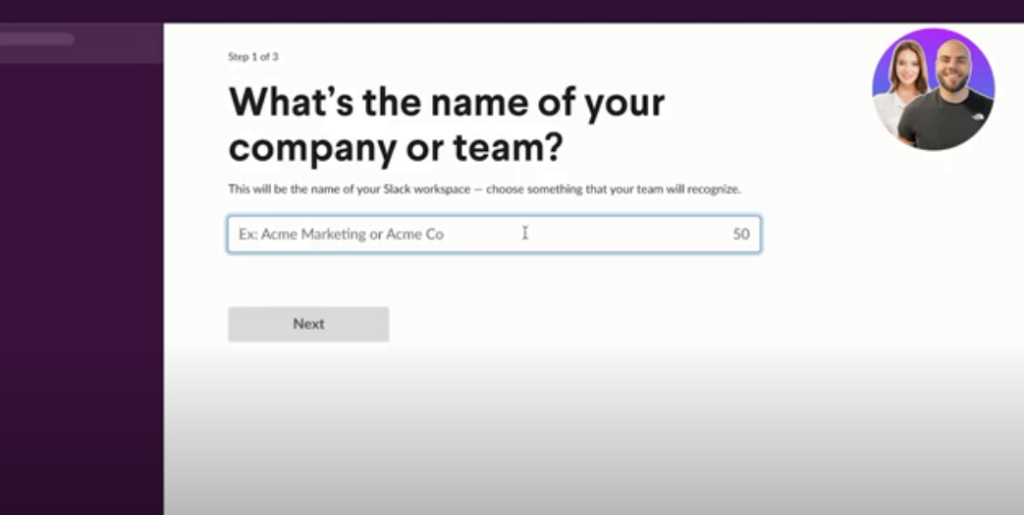
- Invite team members by sending them an email invitation or sharing an invitation link;
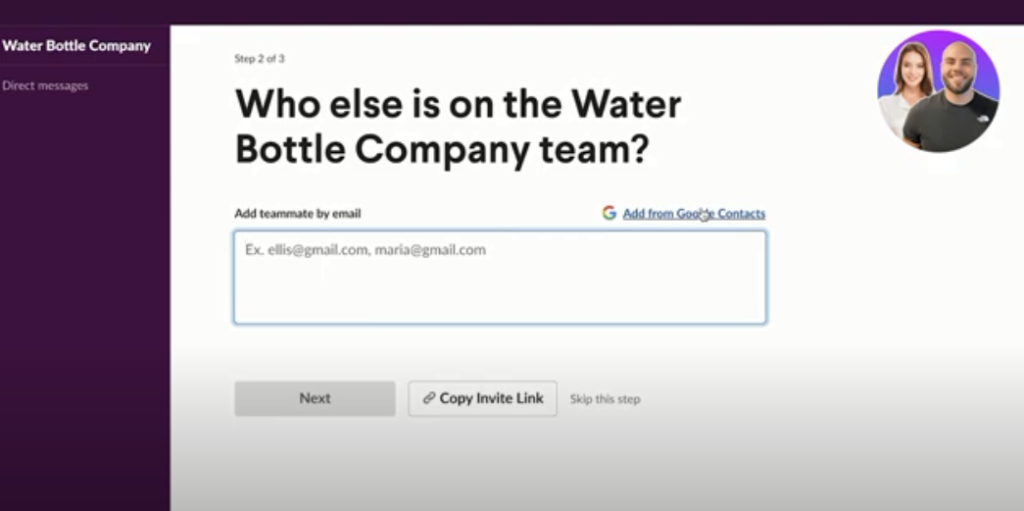
- Start messaging by selecting the relevant channel or team member.
Explore Slack’s various features to improve communication and collaboration within your team.
In Conclusion
Slack is an indispensable tool for project management. It offers an intuitive and user-friendly interface that enhances communication and collaboration among team members. This guide provides a comprehensive overview of the features and capabilities, exploring how they can be adapted for use in PMt. Key points include the importance of channel organization, setting up integration with other PM tools, and using the app’s robust notification system to ensure timely communication.
However, to maximize effectiveness, it’s crucial to set clear rules and expectations for how teams should use Slack. This includes how often team members should check their messages, what types of messages should be shared in each channel, and how workflows should be managed to prevent distraction.
Ultimately, using the app for PM allows teams to work smarter, communicate more effectively, collaborate more efficiently, and deliver projects on time and within budget. By following the best practices outlined in this guide, project managers can transform Slack into a powerful tool to improve productivity, teamwork, and overall success.