Project managers and teams are constantly seeking efficient tools to streamline their workflows, improve collaboration, and ensure project deliverables are met on time. One such tool that has gained popularity among professionals is Google Sheets. With its versatility, collaborative features, and accessibility, Google Sheets has emerged as a powerful solution for project management.
Managing projects for a digital agency requires navigating a complex landscape that amplifies the inherent challenges of project management. The scale and diversity of clients, deliverables, and client communications in a digital agency context are exponentially larger, making the task at least 100 times more demanding than managing projects for a single business.
In contrast, when dealing with a single business, dedicated project management tools like Trello or Asana prove to be a logical choice. These tools offer the capability to create distinct boards for each team or department, promoting seamless collaboration and organization over an extended duration. Such dedicated tools streamline workflows and enhance coordination within the business, effectively addressing its specific project management needs.
However, the dynamic nature of a digital agency necessitates a more comprehensive and adaptable approach. With constantly changing requirements, onboarding of new clients, completion of ongoing projects, and the management of remote staff, a digital agency’s project management demands go beyond the capabilities of standalone tools. Customized solutions and flexible platforms are essential to effectively handle the intricacies and evolving nature of digital agency projects.
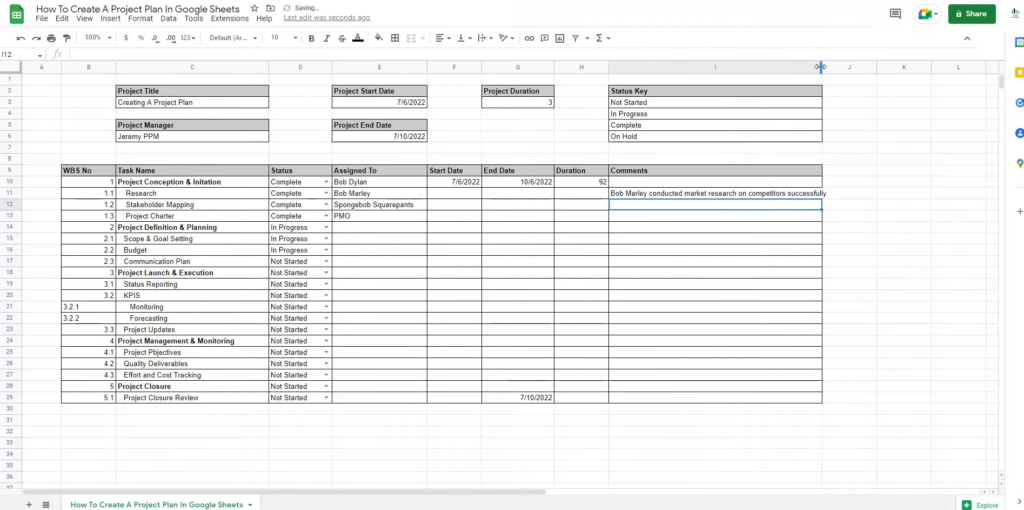
In the context of running a digital agency, the tasks at hand are in a constant state of flux:
- Constant onboarding of new clients;
- Completion of ongoing projects;
- Effective management of remote staff;
- Necessity to adapt project plans to accommodate changes.
The Difficulties
Digital agencies commonly face various challenges such as handling numerous clients, managing a large volume of deliverables, and effectively communicating with clients.
Ryan Stewart from WEBRIS accurately describes this situation: “While tools like Asana excel in task management, they may not fully accommodate the complexities faced by rapidly expanding agencies. We required a flexible solution that could seamlessly adapt to our evolving processes and systems”.
Frustrated with the occurrence of overlooked client tasks, Ryan approached us for assistance in developing a customized project management system within the Google Suite.
The Solution
Working alongside WEBRIS proves to be a consistently pleasant experience due to their meticulous documentation of processes, which significantly streamlines our work. Their agency boasts an extensive assortment of templates meticulously tailored for various purposes, including project management, content creation, outreach campaigns, and client reporting.
Recognizing the immense value of these templates, we made a pivotal decision to elevate them beyond their standalone nature and transform them into a comprehensive and interconnected platform. This undertaking was not without its hurdles – we initially created Sheets as a starting point, only to realize their limitations and discard them a week later. The journey involved multiple iterations and refinements of the templates, pushing us to uncover the most effective and efficient approaches.
After navigating the challenges and investing substantial effort, we successfully arrived at four fundamental principles for project management within Sheets. These principles serve as the guiding framework for WEBRIS’s project management endeavors, fostering clarity, consistency, and enhanced productivity within their operations.
1. Avoid relying on a single Sheet for everything
The temptation may arise to construct a comprehensive project management Sheet that encompasses all your data.
However, such a Sheet often transforms into a cluttered space resembling a neglected junk drawer, where tasks and projects languish without attention.
Instead, we devised a collection of specialized Sheets, each dedicated to fulfilling a specific role. For WEBRIS’s SEO project management suite, we divided the Sheets according to their specific functions:
| Tracker Name | Description |
|---|---|
| Central Tracker | Serves as the main hub for overseeing day-to-day tasks, deliverables, and open items. It seamlessly synchronizes data with other Sheets trackers for efficient management. |
| Content Tracker | Devoted to managing content creation for agency clients. It includes a comprehensive content calendar to ensure organized and efficient content management. |
| Outreach Tracker | Facilitates the management of PR activities, link-building efforts, and influencer outreach across the agency. It provides a centralized system to track and monitor these essential tasks. |
| Client Tracker | Assigns a dedicated tracker to each client, allowing them to monitor the progress of their tasks, deliverables, links, and content. This tracker is automatically generated and continuously updated. |
The division of Sheets files proved instrumental in maintaining alignment and focus among internal teams. This approach enabled the content team to avoid wasting time sifting through tasks unrelated to their responsibilities. Instead, they could concentrate solely on the specific tasks they needed to accomplish each day, optimizing their productivity.
2. Designate a single Sheet as your Hub
While you may require multiple Sheets to manage your projects, it is essential to choose one Sheet to serve as the central hub.
This approach is crucial for two key reasons:
| Reason | Explanation |
|---|---|
| Keep data clean | Designating one master Sheet allows you to maintain important agency-level information, such as the client list. By using the import range function, you can distribute these options to all other Sheets within your project management suite. This ensures consistency in dropdown menus and helps keep your data organized and consistent. |
| Ease of reporting | When you need to analyze agency-wide statistics, having a central hub becomes crucial. For example, if you have separate Sheets for content production and outreach workflows in the WEBRIS project management process, you can utilize the import range function to pull relevant data back into your hub. This allows for automated reporting and consolidation of information, streamlining the reporting process. An example of this is the ‘Pulse’ tab in the WEBRIS project management hub, which reports on link-building campaign data from a separate workflow Sheet. |
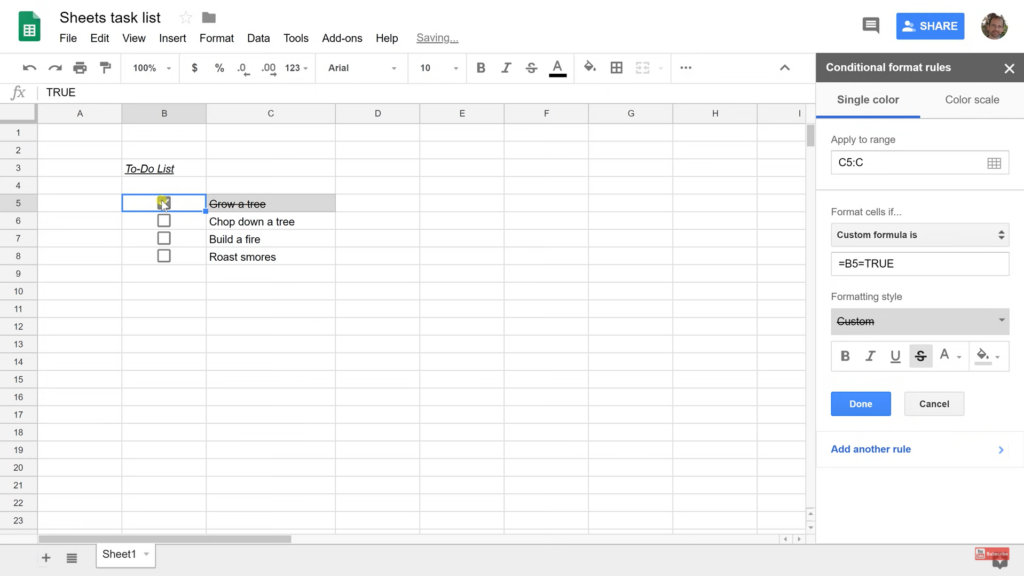
3. Ensure the Next Step is Always Triggered
Project management is inherently a continuous process. Your team’s work is interconnected, and there is always a subsequent step that needs to be taken, with relevant individuals needing to be notified.
In Sheets, this often involves populating a different tab based on specific triggers. For example, when an article or deliverable is ready for review by an editor, it automatically triggers the population of a designated tab to inform the relevant parties about the next step in the process.
Google Apps Script proves invaluable for creating and implementing these triggers, known as “onEdit triggers.” In the WEBRIS SEO project management suite, we extensively utilized Google Apps Script to establish and leverage these triggers.
4. Embrace Expanding Beyond Spreadsheets
It is natural to believe that you can create an impeccably automated project management suite for your agency, with everything neatly contained within spreadsheets.
However, the truth is that even WEBRIS, after years of refining its approach, still relies on activities that occur outside of Sheets.
This may entail conducting manual keyword research by delving into reports from Ahrefs or SEMrush. It may involve utilizing BigQuery instead of Sheets to store analytics data, as we do for the Agency Data Pipeline.
Conclusion
Quantifying tangible improvements in company productivity can be challenging. Nevertheless, two significant achievements stand out:
- WEBRIS experienced a remarkable YoY revenue growth of over 600% as a direct result of implementing project management through Sheets. Additionally, Ryan successfully sold WEBRIS to another agency. In a public statement, he attributed the acquisition to the agency’s well-established processes and unique tool stack;
- Recognizing the value of the system, Ryan decided to package and sell it as a standalone tool and training on his website. He shared a screenshot from Google Analytics, revealing that this simple Google Sheets system generated an additional $75,390 in revenue for him.
